https://xjgl.jse.edu.cn/studman2/cidGetInfo.jsp查询
雨竹林学习网小编分享名师空中课堂https://xjgl.jse.edu.cn/studman2/cidGetInfo.jsp江苏省名师空中课堂http://news.yuzhulin.com/learn/10715/
一、获得学生个人学籍号(通常为大写字母G+身份证号,如G320922……)如果知道学籍号,请略过此步骤。
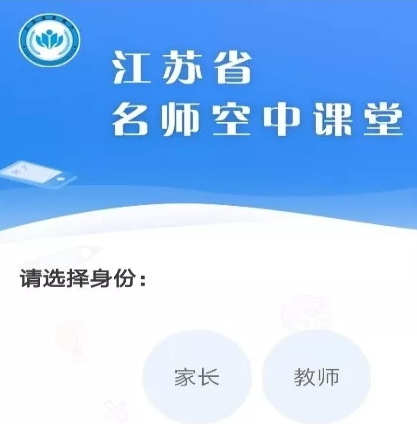
一、获得学生个人学籍号(通常为大写字母G+身份证号,如G320922……)如果知道学籍号,请略过此步骤。
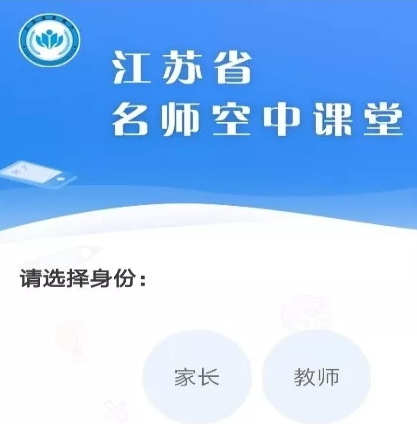
1.登录网站:https://xjgl.jse.edu.cn/studman2/cidGetInfo.jsp
2.输入学生姓名和身份证号,输入后面的验证码,最后单击“查询”。
二、注册“江苏省名师空中课堂”账号
1. 用手机微信扫描下方的二维码
2. 选择身份:“家长”http://news.yuzhulin.com/learn/10458/
3. 输入学生姓名和学籍号,单击下一步。http://m.yuzhulin.com/article/19612.html
4. 输入家长姓名和手机号,获取验证码,然后输入验证码,单击“提交” https://xjgl.jse.edu.cn/studman2/cidGetInfo.jsp查询